- Contractor Resource Center
- Selecting Your Service Area
Set up your service area to let us know where you are capable of performing work and where you would like to receive new jobs offers.
Heads up: you can only select your service area from your online dashboard. This feature is not available in the TaskEasy for Contractors App
Setting Up Your Service Area
Your service area will automatically
-
Log into your online dashboard
-
Click on 'Account Info' and choose 'TaskEasy Certification Wheel
-
Go to the 'Territory' section of your certification wheel
-
Move the green pin to your preferred service area by clicking and dragging it to the area of the map you want to perform services in
-
Click on 'Save'
Whether you decide to leave your service area as your company's physical address or change it to something new, you will now be offered jobs based on its proximity to your preferred service area. The closer a job is to your preferred service area, the more likely you are to receive it.
Speak To Your Market Manager
It's important to speak with your onboarding agent and Market Manger regarding your service schedule and service areas. To assist us in scheduling only jobs that you are able to service you can also provide your Market Manager with specific service area zip codes.
You can use this tool if you're unsure of the zip codes that you service: United States Zip Code Tool
Want to know more about how jobs are assigned?