Tips for Cleaning Jobs: How to Document Your Work Effectively
When completing cleaning jobs, proper documentation is key to ensuring your work gets approved and paid accurately. Follow these photo guidelines to help avoid rejections and miscommunication:
- Capture All Entry Attempts: Be sure to take photos of any access codes attempted, along with a clear image of the property’s house number. This helps verify trip charges
- Photograph Key Areas: Include photos of HVAC covers and any other important areas outlined in the scope of work.

- Match Photos to the Job Type: Each service package (e.g., Deep Clean vs. Refresh Clean) has different photo requirements. Make sure you’re capturing all necessary photos based on the specific cleaning package assigned
- Avoid Photos of People: Do not take or upload images that include occupants or children. Clients have access to these photos through our portal, and privacy matters.
- Ensure Clear Photo Quality: Make sure your photos are well-lit and clearly show completed tasks like dusting, wiping, vacuum lines, and surface cleaning. This helps confirm that the job was done to standard.
Cleaning Standards & Best Practices
- Streak-Free Surfaces:
- Leave floors streak-free by cleaning mop heads regularly or using disposable wet sheets like Swiffer pads.
- Appliances like ovens, fridges, and microwaves should be spotless and streak-free.
- Pro Tip: Use WD-40 to polish stainless steel surfaces.
 .
. .png?width=167&height=190&name=Sales%20Cleans%20Tips%201%20(1).png)
- Hard Water & Detail Cleaning:
- Remove hard water stains from sinks, toilets, and bathtubs using a pumice stone.
- Don’t forget behind toilets and around their bases—often overlooked but important!
 .
.
Special Property Conditions
- Winterized Properties:
- Never remove winterization tape or turn on water in winterized homes.
- Use disinfectant spray or Clorox wipes to clean around taped-off fixtures.
- Reference our guide for detailed steps: Servicing Winterized Properties
 .
. 
Access & Scheduling
- Service Hours:
- Complete jobs during regular business hours: 8 AM – 8 PM.
- Note: Many Rently lockboxes stop functioning after certain hours, which can prevent access
Scope of Work & Documentation
- Deep Clean vs. Refresh Clean:
- Understand the differences in scope between Deep Clean and Refresh Clean jobs and how to call in for additional funds. The Deep Clean and Refresh Clean have a wide range of differences. If you need to request a home be upgraded to a deep clean, you must provide evidence to justify the request
- E.g. dirty cabinets, inside of appliances, etc.
- If you see something in the home that needs to be addressed, please call our Sales Cleans team for assistance, 877-752-8920.
- Understand the differences in scope between Deep Clean and Refresh Clean jobs and how to call in for additional funds. The Deep Clean and Refresh Clean have a wide range of differences. If you need to request a home be upgraded to a deep clean, you must provide evidence to justify the request
- Requesting Additional Funds:
- All additional funds MUST be requested and APPROVED prior to work being completed. You can call the Sales Cleans team for immediate assistance.
- Use Contractor Comments to document foul smells, unusual situations, or visible damage. Sales Clean team: 877-752-8920
- Documentation Helps You Get Paid:
- Notes and surveys should clearly mention any odors or concerns that could affect job approval or QC review.
Common Reasons for QC Denials
- Incomplete surveys
- Poor Photo Quality and/or angles
- HVAC Cover photos missing (see above)
- Complete full photo package requirements
- No screenshots to validate access attempts
- Commonly missed areas: ceiling fan, HVAC covers, light switches, sliding glass door tracks.
- Provide BEFORE and AFTER photos, especially in cases where additional funds are requested.
- Please refer to these guidelines for more information on photo requirements: