What is FastPay and how much does it cost to use?
Turning on FastPay means all of your QC-approved earnings from completed work (less any deductions such as purchases of per-job insurance from TaskEasy) will automatically be transferred once a day every business day to an eligible U.S. bank account or Visa/Mastercard debit card via ACH. ACH transfers typically take 1-2 business days to arrive in your account, depending on your bank. A 3.9% fee is deducted from the total amount of each transfer.
How much can I get paid right now if I switch to FastPay? How do I check on the status of my FastPay payment?
TaskEasy offers online payment reporting that shows you the status of all jobs and payments, both pending and completed. Just login to your TaskEasy account on a desktop computer and click on the Finance section. You’ll see a Payments View, which lets you see each payment and what is in it, and a Job View, which lets you look up any job and see how and when it was paid out.
If you are currently enrolled in Standard Pay, the Payments View will show you the amount of your accumulated earnings and how much your next payment will be if you choose to switch to FastPay. If you choose to switch to FastPay, your next payment will be issued the very next business day.
All TaskEasy payments, whether FastPay or Standard pay, will take 1-2 days from when payment is issued to appear in your bank account, depending on your bank. If you see a FastPay payment in the reporting that is not showing on your bank statement after several days, reach out to TaskEasy customer service and we’ll help you track down the issue. If your bank has rejected a transfer, we will proactively reach out to you to help resolve the issue.
Where are FastPay funds deposited?
Your FastPay funds will be deposited into your Stripe connected account - the same account used for any Standard Pay deposits. To update your Stripe account visit the Payments section on the TaskEasy contractor app.
You can find out if your bank account or pre-paid debit card is eligible for TaskEasy payments by adding it to your Stripe account. Only debit cards that come with a traditional routing number and account number can be used. Most of the time this means the account will work for TaskEasy payments. However, some pre-paid debit cards will pass the initial screen but fail when a payment is attempted. In that case, you will be asked to supply a bank account or a different debit card. We know that Bluebird debit cards work with Stripe for TaskEasy payments, so that is an option if your pre-paid debit card doesn’t fully work with Stripe.
Why was my transfer amount less than my earnings?
If you are enrolled in FastPay, the FastPay fee is deducted from each transfer amount. For each FastPay payment, you’ll see a 3.9% deduction on all of the jobs in that payment.
If you have chosen to purchase insurance from TaskEasy, or if there are any other deductions, those may also reduce the payout of your earnings. The FastPay fee is calculated on the remaining amount after any other deductions. You can always see all earnings and deductions on any given job in the Job View payment reporting available in your online account.
I’m currently receiving my payments via Standard Pay, how do I change to FastPay?
Just tap on the “Payments” option in the menu of your TaskEasy contractor app when you are logged in. On that page, you’ll see a Payment Settings section that tells you your current selection and offers you the ability to change it.
Can I opt-out of FastPay? How often can I switch between FastPay and Standard Pay?
The choice of Standard Pay or FastPay is 100% up to you, and you can change your setting as often as every 7 days. If you have changed your payment setting within the last 7 days, you will not be able to change it again until the full 7 days have passed - but after that, you can change it at any time.
If I opt out of FastPay, when will I get my first Standard Pay payment again?
You should expect 3-4 weeks with no payouts after switching from FastPay to Standard Pay as your payment balance builds back up to the Standard Pay payout cycle. After that, you’ll continue to receive Standard Pay payouts every week. No payouts are lost in the process–it is just that payouts happen every Friday 3-4 weeks after job approval with the Standard Pay program instead of every day.
Will I always be eligible for FastPay? Why don’t I see the option to turn on FastPay?
TaskEasy reserves the right to revoke eligibility for FastPay, in which case you will remain on the Standard Pay option. FastPay eligibility may be disabled in the case of court-ordered garnishments, repeated poor quality work, repeated transfer rejections from your bank, or for any other business reason.
What happens to this Friday’s payment if I change to FastPay today?
If you change to FastPay before Wednesday:
- You will not receive this weeks Standard Pay payment
- Instead, you will receive your first FastPay payment for all pending funds 1-3 business days after switching to FastPay.
If you change to FastPay on Wednesday or after:
- You will still receive this weeks Standard Pay payment for the amount listed in Payment Details
- 1-3 Business days after switching, you will also receive your first FastPay payment for all other pending funds.
** While we normally start processing Standard Pay payments on Wednesday, this can change based on bank holidays etc. Always check your TaskEasy Finance reporting for specific days and amounts of payments.