- Contractor Resource Center
- Property Is Occupied By Another Contractor
There may be times when you show up to perform work on a property and there are other contractors occupying the space. These contractors are most likely hired through the customer or property management company to complete work on the home. This should not prevent service, but there are times when they have their equipment and/or materials spread throughout the property. If you run into a situation where you are unable to perform work because of another contractor, follow these steps.
Introduce Yourself
When you arrive at the property, you should introduce yourself to the contractors or residents onsite and let them know you are here on behalf of TaskEasy to perform yard maintenance. This will clearly state your purpose at the property and prevent any escalations.
Ask To Move Materials
If their equipment or materials are blocking the areas you need to service, politely ask if they can move them and complete the job as usual. If they decline your request to move their equipment or materials, don’t contest and report the issue to TaskEasy.
Report The Issue
-
Open the TaskEasy for Contractors App
-
Select the task you are reporting an issue about
-
Click on “Problem With This Property?”
-
Choose “I Can’t Access This Property”
-
In the comments section state that another vendor was preventing service
-
Add a photo of their equipment or materials blocking the service areas
-
Click “Submit”
Once we receive your request, someone at TaskEasy will follow up with the customer to see when the other contractors will be finished with their work so you can get out and complete the yard maintenance. Because this could take a few days, reschedule the job in the app and move on to your next property.